


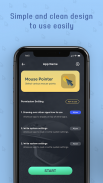

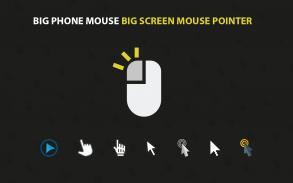





توضیحات Big Phone Mouse Big Screen Mouse Pointer
Big Phone Mouse Big Screen Mouse Pointer
Big Phone Mouse or Big Screen Mouse Pointer & Navigation Mouse Cursor.
Use a computer-mouse-like cursor/pointer to control big smartphones like the Note series or Tablet Phone effortlessly with one hand. Increasingly, the size of the cell phone is increasing, making it difficult to operate the cell phone / pad with one hand. Big Phone Mouse Big Screen Mouse Pointer is the perfect app for power users that make extensive use of swipe gestures for Navigation + Mouse pointer.
Big phone mouse or Big Screen Mouse Pointer help you for tapping, long pressing, and swiping/dragging anywhere on the screen, so that you can control your big phone without having any finger acrobatics yourself.
Function of Big Phone Mouse Big Screen Mouse Pointer :-
1. On Screen Mouse with Cursor, Mouse Pad With Click and Move Mouse :
With On Screen Mouse function you can get a Mouse cursor on screen, with that you get click option, you get mouse pad and you get option to move whole Mouse Side Bar widget to any area of the screen.
2. Mouse Cursors Icons :
Big Phone Mouse Big Screen Mouse Pointer app gives you 15 types of different cursor icons option and you can select any suitable cursor from it.
3. On Screen Side Bar With 6 Options :
- Change Position of Side bar
- Expand / Collapse Mouse Pad View
- Perform Back Action (Back Button)
- Back to Home Screen
- View Recent Apps
- Close whole Sidebar
4. Setting :
In Big Phone Mouse Big Screen Mouse Pointer app has screen setting option which includes On / Off touch Vibration and Appear Side Bar to Left side panel or Right side panel.
Get All New Big Phone Mouse Big Screen Mouse Pointer app for FREE!!!








